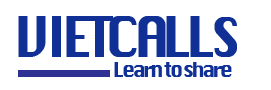Trong Centos7 Firewalld là tường lửa mặc đinh. Nếu các bạn muốn sử dụng tường lửa Iptables như trên Centos6 các bạn phải cài thêm.
Các bước cài Iptables trên Centos7
Stop FirewallD service:
sudo systemctl stop firewalld
Disable FirewallD service khi tự động khởi động cùng hệ thống:
sudo systemctl disable firewalld
Khoá luôn FirewallD service bếu muốn start bởi dịch vụ khác:
sudo systemctl mask --now firewalld
Cài đặt và enbale Iptables
Chạy lệnh sau để cài package từ CentOS repositories:
sudo yum install iptables-services
Chạy lệnh sau để start Iptables service:
sudo systemctl start iptables sudo systemctl start ip6tables
Cho phép Iptables service start cùng hệ thống:
sudo systemctl enable iptables sudo systemctl enable ip6tables
Kiểm tra trạng thái iptables service status:
sudo systemctl status iptables sudo systemctl status ip6tables
Kiểm tra các iptables rules hiện tại:
sudo iptables -nvL sudo ip6tables -nvL
Kết quả:
Chain INPUT (policy ACCEPT 0 packets, 0 bytes) pkts bytes target prot opt in out source destination 5400 6736K ACCEPT all -- * * 0.0.0.0/0 0.0.0.0/0 state RELATED,ESTABLISHED 0 0 ACCEPT icmp -- * * 0.0.0.0/0 0.0.0.0/0 2 148 ACCEPT all -- lo * 0.0.0.0/0 0.0.0.0/0 3 180 ACCEPT tcp -- * * 0.0.0.0/0 0.0.0.0/0 state NEW tcp dpt:22 0 0 REJECT all -- * * 0.0.0.0/0 0.0.0.0/0 reject-with icmp-host-prohibited Chain FORWARD (policy ACCEPT 0 packets, 0 bytes) pkts bytes target prot opt in out source destination 0 0 REJECT all -- * * 0.0.0.0/0 0.0.0.0/0 reject-with icmp-host-prohibited Chain OUTPUT (policy ACCEPT 4298 packets, 295K bytes) pkts bytes target prot opt in out source destination
Lời kết
Qua bài viết này mình đã chia sẻ các bạn làm thế nào để sử dụng tường lửa Iptables trên Centos 7.
Chúc các bạn thành công!