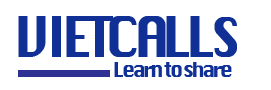Trong bài viết hôm nay mình chia sẻ các bạn cách cài tổng đài Freepbx trên Ubuntu 20.04 LTS.
1.Chuẩn bị
VMvare,Virtuabox cài trên máy tính các nhân, VPS mua tại các nhà cung cấp như Tinohost, Hostinger… hoặc nhà cung cấp nước ngoài Vultr, A2Hosting…
Hệ điều hành: Ubuntu 20.04 LTS
Ram: 1-2G
HDD: 10-20G
Tham khảo phần cài đặt asterisk 16 trên ubuntu trước khi cài Freepbx.
2.Các bước cài đặt
Chỉnh ngày giờ hệ thống server
ln -sf /usr/share/zoneinfo/Asia/Ho_Chi_Minh /etc/localtime
Cài đặt mariadb
apt update apt -y install mariadb-server mariadb-client
Cài đặt Node.js 10 LTS
sudo apt update
curl -sL https://deb.nodesource.com/setup_10.x | bash -
apt-get install -y nodejs
Cài đặt apache
apt -y install apache2 sed -i 's/^\(User\|Group\).*/\1 asterisk/' /etc/apache2/apache2.conf sed -i 's/AllowOverride None/AllowOverride All/' /etc/apache2/apache2.conf
Cài đặt PHP7.2
apt-get install software-properties-common –y add-apt-repository ppa:ondrej/php -y apt-get install apache2 mariadb-server libapache2-mod-php7.2 php7.2 php-pear php7.2-cgi php7.2-common sed -i 's/\(^upload_max_filesize = \).*/\120M/' /etc/php/7.2/apache2/php.ini sed -i 's/\(^upload_max_filesize = \).*/\120M/' /etc/php/7.2/cli/php.ini rm -f /var/www/html/index.html
Cài đặt freepbx
apt -y install wget wget http://mirror.freepbx.org/modules/packages/freepbx/freepbx-15.0-latest.tgz tar xfz freepbx-15.0-latest.tgz rm -f freepbx-15.0-latest.tgz cd freepbx ./start_asterisk start ./install -n
Khởi động lại apache2
a2enmod rewrite systemctl restart apache2
Mở firewall để truy cập tổng đài
ufw allow proto tcp from any to any port 80,443
Try cập vào FreePBX 15 Web Interface
Mở trình duyệt web và đăng nhập ip_address_or_hostname với user admin để tiến hành cài đặt ban đầu như user, email…

Chúc các bạn thành công!
Tham khảo: How to Install Asterisk and FreePBX on Ubuntu 20.04