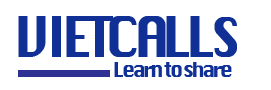Yêu cầu
- Server OS : Ubuntu 18.04 LTS
- RAM : 2 GB
- Disk : 50 GB
- CPU : 2
Step #01: Cài đặt các gói bổ sung trước khi cài FreePBX 15.
root@FreePBX-Server:~# apt-get install -y build-essential linux-headers-`uname -r` openssh-server apache2 mariadb-server mariadb-client bison flex php php-curl php-cli php-pdo php-mysql php-pear php-gd curl sox libncurses5-dev libssl-dev mpg123 libxml2-dev libnewt-dev sqlite3 libsqlite3-dev pkg-config automake libtool autoconf git unixodbc-dev uuid uuid-dev libasound2-dev libogg-dev libvorbis-dev libicu-dev libcurl4-openssl-dev libical-dev libneon27-dev libsrtp0-dev libspandsp-dev sudo subversion libtool-bin python-dev unixodbc dirmngr php-mbstring sendmail -y
Step #02: Cài nodejs
root@FreePBX-Server:~# curl -sL https://deb.nodesource.com/setup_11.x | sudo -E bash - root@FreePBX-Server:~# apt-get install -y nodejs root@FreePBX-Server:~# reboot
Step #03: Download asterisk và các gói phụ trợ
root@FreePBX-Server:~# cd /usr/src/ root@FreePBX-Server:/usr/src/# wget https://wiki.freepbx.org/download/attachments/122487323/mariadb-connector-client-library_3.0.8-1_amd64.deb root@FreePBX-Server:/usr/src/# wget https://wiki.freepbx.org/download/attachments/122487323/mariadb-connector-odbc_3.0.7-1_amd64.deb root@FreePBX-Server:/usr/src/# dpkg -i mariadb-connector-client-library_3.0.8-1_amd64.deb root@FreePBX-Server:/usr/src/# dpkg -i mariadb-connector-odbc_3.0.7-1_amd64.deb root@FreePBX-Server:/usr/src/# pear install Console_Getopt root@FreePBX-Server:/usr/src/# wget http://downloads.asterisk.org/pub/telephony/asterisk/asterisk-16-current.tar.gz root@FreePBX-Server:/usr/src/# wget http://downloads.asterisk.org/pub/telephony/dahdi-linux-complete/dahdi-linux-complete-current.tar.gz root@FreePBX-Server:/usr/src/# wget http://downloads.asterisk.org/pub/telephony/libpri/libpri-current.tar.gz root@FreePBX-Server:/usr/src/# tar xvfz dahdi-linux-complete-current.tar.gz root@FreePBX-Server:/usr/src/# rm -f dahdi-linux-complete-current.tar.gz
Step #04: Cài đặt DAHDI và LIBPRI
root@FreePBX-Server:/usr/src/# cd dahdi-linux-complete-* root@FreePBX-Server:/usr/src/dahdi-linux-complete-3.0.0+3.0.0# make all root@FreePBX-Server:/usr/src/dahdi-linux-complete-3.0.0+3.0.0# make install root@FreePBX-Server:/usr/src/dahdi-linux-complete-3.0.0+3.0.0# make config root@FreePBX-Server:/usr/src/dahdi-linux-complete-3.0.0+3.0.0# cd /usr/src root@FreePBX-Server:/usr/src/# tar xvfz libpri-current.tar.gz root@FreePBX-Server:/usr/src/# rm -f libpri-current.tar.gz root@FreePBX-Server:/usr/src/# cd libpri-* root@FreePBX-Server:/usr/src/libpri-1.6.0# make root@FreePBX-Server:/usr/src/libpri-1.6.0# make install
Step #05: Cài đặt asterisk 16
root@FreePBX-Server:/usr/src/libpri-1.6.0# cd /usr/src root@FreePBX-Server:/usr/src/# tar xvfz asterisk-16-current.tar.gz root@FreePBX-Server:/usr/src/# rm -f asterisk-16-current.tar.gz root@FreePBX-Server:/usr/src/# cd asterisk-* root@FreePBX-Server:/usr/src/asterisk-16.19.1# contrib/scripts/get_mp3_source.sh root@FreePBX-Server:/usr/src/asterisk-16.19.1# contrib/scripts/install_prereq install root@FreePBX-Server:/usr/src/asterisk-16.19.1# ./configure --with-pjproject-bundled --with-jansson-bundled root@FreePBX-Server:/usr/src/asterisk-16.19.1# make menuselect root@FreePBX-Server:/usr/src/asterisk-16.19.1# menuselect/menuselect --enable app_macro --enable format_mp3 menuselect.makeopts root@FreePBX-Server:/usr/src/asterisk-16.19.1# make root@FreePBX-Server:/usr/src/asterisk-16.19.1# make install root@FreePBX-Server:/usr/src/asterisk-16.19.1# make config root@FreePBX-Server:/usr/src/asterisk-16.19.1# ldconfig root@FreePBX-Server:/usr/src/asterisk-16.19.1# update-rc.d -f asterisk remove
Step #06: Thêm asterisk user và cài đặt permission
root@FreePBX-Server:/usr/src/asterisk-16.19.1# cd
root@FreePBX-Server:~# useradd -m asterisk
root@FreePBX-Server:~# chown asterisk. /var/run/asterisk
root@FreePBX-Server:~# chown -R asterisk. /etc/asterisk
root@FreePBX-Server:~# chown -R asterisk. /var/{lib,log,spool}/asterisk
root@FreePBX-Server:~# chown -R asterisk. /usr/lib/asterisk
root@FreePBX-Server:~# rm -rf /var/www/html
root@FreePBX-Server:~# sed -i 's/\(^upload_max_filesize = \).*/0M/' /etc/php/7.2/apache2/php.ini
root@FreePBX-Server:~# cp /etc/apache2/apache2.conf /etc/apache2/apache2.conf_orig
root@FreePBX-Server:~# sed -i 's/${APACHE_RUN_USER}/asterisk/' /etc/apache2/apache2.conf
root@FreePBX-Server:~# sed -i 's/${APACHE_RUN_GROUP}/asterisk/' /etc/apache2/apache2.conf
root@FreePBX-Server:~# sed -i 's/AllowOverride None/AllowOverride All/' /etc/apache2/apache2.conf
root@FreePBX-Server:~# a2enmod rewrite
root@FreePBX-Server:~# systemctl restart apache2
Step #07: Tạo odbc
cat <<EOF > /etc/odbcinst.ini [MySQL] Description = ODBC for MySQL (MariaDB) Driver = /usr/local/lib/libmaodbc.so FileUsage = 1 EOF
Step #08: Tạo file odbc khác cho asterisk report.
cat <<EOF > /etc/odbc.ini [MySQL-asteriskcdrdb] Description = MySQL connection to 'asteriskcdrdb' database Driver = MySQL Server = localhost Database = asteriskcdrdb Port = 3306 Socket = /var/run/mysqld/mysqld.sock EOF
Step #09: Download FreePBX 15 và cài đặt
root@FreePBX-Server:~# cd /usr/src
root@FreePBX-Server:/usr/src# wget http://mirror.freepbx.org/modules/packages/freepbx/freepbx-15.0-latest.tgz
root@FreePBX-Server:/usr/src# tar vxfz freepbx-15.0-latest.tgz
root@FreePBX-Server:/usr/src# rm -f freepbx-15.0-latest.tgz
root@FreePBX-Server:/usr/src# touch /etc/asterisk/{modules,cdr}.conf
root@FreePBX-Server:/usr/src# cd freepbx
root@FreePBX-Server:/usr/src/freepbx# ./start_asterisk start
root@FreePBX-Server:/usr/src/freepbx# ./install -n
Step #10: Login với admin account và update module.
Bây giờ vào trình duyệt login ip server và hưởng thụ thành quả.
Chúc các bạn thành công!