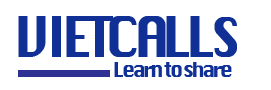Hướng dẫn cài FusionPBX v4.4 Freeswitch v1.6 Debian v8 PostgreSQL Nginx
Fusionpbx là một giao diện quản lí đầy đủ tính năng cho Freeswitch. Hướng dẫn này bao gồm việc cài đặt Fusionpbx và Freeswitch® với PostgreSQL và Apache trên Debian v8.
1.Chuẩn bị
Debian v8 (Jessie) x64
Freeswitch v1.6
FusionPBX v4
Nginx v1.6
PHP v7.1
PostgreSQL v9.4
2.Cài đặt
Chỉnh bảng mã về UTF-8
# Select en_US.UTF-8 UTF-8
Kiểm tra lại
locale
Cài đặt packages cần thiết.
apt update && apt upgrade -y && apt -y remove apache2
apt -y install git nano dbus sudo nginx curl lsb-release memcached sqlite3 postgresql-9.4 postgresql-client-9.4 haveged ghostscript libtiff5-dev libtiff-tools at tftpd ssl-cert fail2ban
- PHP
apt -y install apt-transport-https ca-certificates wget -O /etc/apt/trusted.gpg.d/php.gpg https://packages.sury.org/php/apt.gpg echo "deb https://packages.sury.org/php/ $(lsb_release -sc) main" > /etc/apt/sources.list.d/php.list
apt update && apt -y install php7.1 php7.1-cli php7.1-common php7.1-curl php7.1-mcrypt php7.1-pgsql php7.1-sqlite3 php7.1-odbc php7.1-xml php7.1-imap php7.1-fpm
- Tắt Selinux
KIểm tra lại
sestatus
sed -i 's/\(^SELINUX=\).*/\SELINUX=disabled/' /etc/selinux/config
- Tắt Firewall
systemctl disable firewalld systemctl disable iptables systemctl stop firewalld systemctl stop iptables
- Set Timezone
tzselect timedatectl set-timezone Asia/Ho_Chi_Minh timedatectl status
systemctl restart rsyslog
- Cài đặt
Freeswitch
curl https://files.freeswitch.org/repo/deb/debian/freeswitch_archive_g0.pub | apt-key add - echo "deb http://files.freeswitch.org/repo/deb/freeswitch-1.6/ $(lsb_release -sc) main" > \ /etc/apt/sources.list.d/freeswitch.list apt update && apt -y install freeswitch-all freeswitch-all-dbg freeswitch-sounds* freeswitch-music* gdb
Database
Kiểm tra kết nối với database.
nano +92 /etc/postgresql/9.4/main/pg_hba.conf
host all all 127.0.0.1/32 trust
systemctl restart postgresql
Kiểm tra PostgreSQL locale
sudo -u postgres psql -l
Nếu không phải UTF8 set lại
sudo -u postgres psql update pg_database set encoding = 6, datcollate = 'en_US.UTF8', datctype = 'en_US.UTF8' where datname = 'template0'; update pg_database set encoding = 6, datcollate = 'en_US.UTF8', datctype = 'en_US.UTF8' where datname = 'template1';
Tạo databases và user
cd /tmp # Đặt DB password. password=somepassword
sudo -u postgres psql -c "CREATE DATABASE fusionpbx;" sudo -u postgres psql -c "CREATE DATABASE freeswitch;" sudo -u postgres psql -c "CREATE ROLE fusionpbx WITH SUPERUSER LOGIN PASSWORD '$password';" sudo -u postgres psql -c "GRANT ALL PRIVILEGES ON DATABASE fusionpbx to fusionpbx;" sudo -u postgres psql -c "GRANT ALL PRIVILEGES ON DATABASE freeswitch to fusionpbx;"
Fusionpbx
mkdir -p /etc/fusionpbx mkdir -p /var/www/fusionpbx git clone -b 4.4 https://github.com/powerpbx/fusionpbx.git /var/www/fusionpbx
mv /etc/freeswitch /etc/freeswitch.orig mkdir /etc/freeswitch cp -R /var/www/fusionpbx/resources/templates/conf/* /etc/freeswitch
Copy music vào thư mục.
mkdir -p /usr/share/freeswitch/sounds/music/default mv /usr/share/freeswitch/sounds/music/*000/ /usr/share/freeswitch/sounds/music/default/
Php-fpm config
sed 's#post_max_size = .*#post_max_size = 80M#g' -i /etc/php/7.1/fpm/php.ini sed 's#upload_max_filesize = .*#upload_max_filesize = 80M#g' -i /etc/php/7.1/fpm/php.ini systemctl restart php7.1-fpm
Nginx config
mkdir -p /etc/nginx/ssl cd /etc/nginx/sites-available wget https://raw.githubusercontent.com/powerpbx/fusionpbx-install.sh/master/debian/resources/nginx/fusionpbx sed -i /etc/nginx/sites-available/fusionpbx -e 's#unix:.*;#unix:/var/run/php/php7.1-fpm.sock;#g' ln -s /etc/nginx/sites-available/fusionpbx /etc/nginx/sites-enabled/fusionpbx rm /etc/nginx/sites-enabled/default # link to self signed certificate ln -s /etc/ssl/private/ssl-cert-snakeoil.key /etc/ssl/private/nginx.key ln -s /etc/ssl/certs/ssl-cert-snakeoil.pem /etc/ssl/certs/nginx.crt Dùng letsencrypt mkdir -p /var/www/letsencrypt/ systemctl restart nginx
Systemd
Tạo config để freeswitch khở động cùng hệ thống.
systemctl stop freeswitch rm -r /run/freeswitch nano /etc/systemd/system/freeswitch.service
[Unit] Description=freeswitch After=syslog.target network.target local-fs.target postgresql.service [Service] Type=forking RuntimeDirectory=freeswitch PIDFile=/run/freeswitch/freeswitch.pid Environment="DAEMON_OPTS=-ncwait -nonat" EnvironmentFile=-/etc/default/freeswitch ExecStart=/usr/bin/freeswitch $DAEMON_OPTS TimeoutSec=45s Restart=always User=www-data Group=www-data LimitCORE=infinity LimitNOFILE=100000 LimitNPROC=60000 LimitSTACK=250000 LimitRTPRIO=infinity LimitRTTIME=infinity IOSchedulingClass=realtime IOSchedulingPriority=2 CPUSchedulingPriority=89 UMask=0007 ; Comment this out if using OpenVZ CPUSchedulingPolicy=rr [Install] WantedBy=multi-user.target
Tạo file biến môi trường.
cat >> /etc/default/freeswitch << EOF # Uncommented variables will override variables in unit file # User="" # Group="" # DAEMON_OPTS="" EOF
Set ownership and permissions
# Set ownership
chown -R www-data. /etc/freeswitch /etc/fusionpbx /var/lib/freeswitch \
/var/log/freeswitch /usr/share/freeswitch /var/www/fusionpbx /var/run/freeswitch
## Set directory permissions to 755 (u=rwx,g=rx,o='rx')
find /etc/freeswitch -type d -exec chmod 755 {} \;
find /etc/fusionpbx -type d -exec chmod 755 {} \;
find /var/lib/freeswitch -type d -exec chmod 755 {} \;
find /var/log/freeswitch -type d -exec chmod 755 {} \;
find /usr/share/freeswitch -type d -exec chmod 755 {} \;
find /var/www/html -type d -exec chmod 755 {} \;
## Set file permissions to 664 (u=rw,g=rw,o=r)
find /etc/freeswitch -type f -exec chmod 664 {} \;
find /etc/fusionpbx -type f -exec chmod 664 {} \;
find /var/lib/freeswitch -type f -exec chmod 664 {} \;
find /var/log/freeswitch -type f -exec chmod 664 {} \;
find /usr/share/freeswitch -type f -exec chmod 664 {} \;
find /var/www/html -type f -exec chmod 664 {} \;
## Set misc permissions to 755 (u=rwx,g=rx,o='rx')
chmod -R 755 /var/www/fusionpbx/secure
## These two files do not yet exist on a fresh install
chmod 755 /etc/cron.daily/fusionpbx-backup.sh
chmod 755 /etc/cron.daily/fusionpbx-maintenance.sh
Enable services
systemctl daemon-reload systemctl enable freeswitch systemctl restart freeswitch
Vào trình duyệt và đăng nhập ip và cài đặt tiếp theo
http://xx.xx.xx.xx
Hoàn thành các bước bên dưới:
Username: superadmin
Password: somesuperadminpassword
Database Name: fusionpbx
Database Username: fusionpbx
Database Password: somepassword(The database user password created earlier)
Create Database Options: uncheck
Create Database Username:
Create Database Password :
Quá trình cài đặt khoảng 2 phút.
Login vào: Advanced > Default Settings > Adminer(auto_login) > Enabled = True
Reload lại Advanced > Adminer .
Mở kết nối freeswitch với database
Mặc định Freeswitch kết nối sqlite.
nano +147 /etc/freeswitch/autoload_configs/switch.conf.xml
<param name="core-db-dsn" value="pgsql://hostaddr=127.0.0.1 dbname=freeswitch user=fusionpbx password='somepassword'" />
systemctl restart freeswitch
Cấu hình Firewall
apt -y install firewalld
systemctl enable firewalld
systemctl start firewalld
firewall-cmd --permanent --zone=public --add-service={http,https}
firewall-cmd --permanent --zone=public --add-port={5060,5061,5080,5081}/tcp
firewall-cmd --permanent --zone=public --add-port={5060,5061,5080,5081}/udp
firewall-cmd --permanent --zone=public --add-port=16384-32768/udp
firewall-cmd --reload
firewall-cmd --list-all
Tạo script Backup theo ngày.
Backup script
nano /etc/cron.daily/fusionpbx-backup
#!/bin/sh
db_host=127.0.0.1
db_port=5432
now=$(date +%Y-%m-%d)
mkdir -p /var/backups/fusionpbx/postgresql
# Delete postgres backups if older than 4 days
find /var/backups/fusionpbx/postgresql/fusionpbx_pgsql* -mtime +4 -exec rm {} \;
# Delete the main backup if older than 4 days
find /var/backups/fusionpbx/*.tgz -mtime +4 -exec rm {} \;
# Create database backup
pg_dump --verbose -Fc --host=${db_host} --port=${db_port} -U fusionpbx fusionpbx --schema=public -f /var/backups/fusionpbx/postgresql/fusionpbx_pgsql_${now}.sql
# Combine and compress to create the main backup
tar -zvcf /var/backups/fusionpbx/backup_${now}.tgz /var/backups/fusionpbx/postgresql/fusionpbx_pgsql_${now}.sql \
/var/www/fusionpbx /usr/share/freeswitch/scripts /var/lib/freeswitch/storage \
/var/lib/freeswitch/recordings /etc/fusionpbx /etc/freeswitch
chmod 755 /etc/cron.daily/fusionpbx-backup
Housekeeping script
nano /etc/cron.daily/fusionpbx-maintenance
#!/bin/sh
# Delete freeswitch logs older than 7 days
find /var/log/freeswitch/freeswitch.log.* -mtime +7 -exec rm {} \;
## Uncomment to delete call recordings older than 90 days
#find /var/lib/freeswitch/recordings/*/archive/* -name '*.wav' -mtime +90 -exec rm {} \;
#find /var/lib/freeswitch/recordings/*/archive/* -name '*.mp3' -mtime +90 -exec rm {} \;
## Uncomment to delete faxes older than 90 days
#find /var/lib/freeswitch/storage/fax/* -name '*.tif' -mtime +90 -exec rm {} \;
#find /var/lib/freeswitch/storage/fax/* -name '*.pdf' -mtime +90 -exec rm {} \;
## Uncomment to delete voicemails older than 90 days
#find /var/lib/freeswitch/storage/voicemail/default/* -name 'msg_*.wav' -mtime +90 -exec rm {} \;
#find /var/lib/freeswitch/storage/voicemail/default/* -name 'msg_*.mp3' -mtime +90 -exec rm {} \;
#psql --host=127.0.0.1 --username=fusionpbx -c "delete from v_voicemail_messages WHERE to_timestamp(created_epoch) < NOW() - INTERVAL '90 days'"
## Uncomment to delete call detail records older 90 days
#psql --host=127.0.0.1 --username=fusionpbx -c "delete from v_xml_cdr WHERE start_stamp < NOW() - INTERVAL '90 days'"
chmod 755 /etc/cron.daily/fusionpbx-maintenance
Hỗ trợ Dialplan
nano /usr/share/freeswitch/scripts/resources/config.lua
## Change debug options from false to true to see lua generated output in fs_cli
debug["params"] = true;
debug["sql"] = true;
debug["xml_request"] = true;
debug["xml_string"] = true;
debug["cache"] = true;
Như vậy là chúng ta đã hoàn thành việc cài Freeswitch thông qua Fusionpbx để quản lí tổng đài.
Chúc các bạn thành công!
Tham khảo:https://docs.fusionpbx.com/en/latest/getting_started/quick_install.html