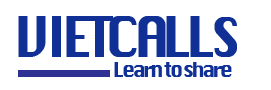Tiếp tục bài viết tìm hiểu tổng đài voip mã nguồn mở hôm nay mình xin chia sẻ bài viết cài đặt tổng đài asertisk13 Freepbx14 trên Centos7
1. Chuẩn bị
Máy ảo vps hoặc VMvare,Virtuabox.
Hệ điều hành: Centos 7
Ram: 512MB-1G
HDD: 10-20G hoặc hơn
2. Cài đặt
2.1 Cập nhập hệ thống.
- Tắt selinux.
setenforce 0 sed -i 's/^SELINUX=.*/SELINUX=disabled/g' /etc/selinux/config ln -sf /usr/share/zoneinfo/Asia/Ho_Chi_Minh /etc/localtime
- Cập nhập hệ thống đảm bảo các gói update mới nhất.
yum -y update && yum -y groupinstall core && yum -y groupinstall base && yum -y install epel-release && yum -y install automake gcc gcc-c++ ncurses-devel openssl-devel libxml2-devel unixODBC-devel libcurl-devel libogg-devel libvorbis-devel speex-devel spandsp-devel freetds-devel net-snmp-devel iksemel-devel corosynclib-devel newt-devel popt-devel libtool-ltdl-devel lua-devel sqlite-devel radiusclient-ng-devel portaudio-devel libresample-devel neon-devel libical-devel openldap-devel gmime-devel mysql-devel bluez-libs-devel jack-audio-connection-kit-devel gsm-devel libedit-devel libuuid-devel jansson-devel libsrtp-devel git subversion libxslt-devel kernel-devel audiofile-devel gtk2-devel libtiff-devel libtermcap-devel bison php php-mysql php-process php-pear php-mbstring php-xml php-gd tftp-server httpd sox tzdata mysql-connector-odbc mysql-server fail2ban xmlstarlet
rpm -Uvh https://dl.fedoraproject.org/pub/epel/epel-release-latest-7.noarch.rpm rpm -Uvh https://mirror.webtatic.com/yum/el7/webtatic-release.rpm yum remove php* yum install -y php56w php56w-pdo php56w-mysql php56w-mbstring php56w-pear php56w-process php56w-xml php56w-opcache php56w-ldap php56w-intl php56w-soap curl -sL https://rpm.nodesource.com/setup_8.x | bash - yum install -y nodejs
#Khở động mariadb.
systemctl enable mariadb.service systemctl start mariadb
#Khở động httpd.
systemctl enable httpd.service systemctl start httpd.service
#Tắt firewall. systemctl stop firewalld systemctl mask firewalld
Reboot lại hệ thống
2.2 Cài đặt Asterisk Freepbx
Cài jansson
cd /usr/src
wget -O jansson.zip https://codeload.github.com/akheron/jansson/zip/master
unzip jansson.zip
rm -f jansson.zip
cd jansson-*
autoreconf -i
./configure --libdir=/usr/lib64
make
make install
Cài dahdi
cd /usr/src wget http://downloads.asterisk.org/pub/telephony/dahdi-linux-complete/dahdi-linux-complete-2.10.2+2.10.2.tar.gz tar zxvf dahdi-linux-complete-2.10* cd /usr/src/dahdi-linux-complete-2.10*/ make all && make install && make config systemctl restart dahdi
Cài dặt Libpri
cd /usr/src wget http://downloads.asterisk.org/pub/telephony/libpri/libpri-current.tar.gz tar xvfz libpri-current.tar.gz cd /usr/src/libpri-* make make install
Cài đặt PJSIP
cd /usr/src wget http://www.pjsip.org/release/2.5.5/pjproject-2.5.5.tar.bz2 tar -xjvf pjproject-2.5* cd /usr/src/pjproject-2.5*/ make distclean ./configure --prefix=/usr --libdir=/usr/lib64 --enable-shared --disable-sound --disable-resample \ --disable-video --disable-opencore-amr CFLAGS='-O2 -DNDEBUG' make uninstall && ldconfig && make dep && make && make install && ldconfig
Cài Asterisk13
# Downloading Asterisk source files.
cd /usr/src wget http://downloads.asterisk.org/pub/telephony/asterisk/asterisk-13-current.tar.gz
# Compiling and Installing Asterisk
cd /usr/src tar xvfz asterisk-13-current.tar.gz rm -f asterisk-13-current.tar.gz cd asterisk-* contrib/scripts/install_prereq install ./configure --libdir=/usr/lib64 --with-pjproject-bundled contrib/scripts/get_mp3_source.sh
# Making some configuration of installation options, modules, etc. After selecting ‘Save & Exit’ you can then continue
make menuselect
# Installation itself
adduser asterisk -s /sbin/nologin -c "Asterisk User"
make && make install systemctl disable asterisk
# Setting Asterisk ownership permissions.
chown asterisk. /var/run/asterisk
chown -R asterisk. /etc/asterisk
chown -R asterisk. /var/{lib,log,spool}/asterisk
chown -R asterisk. /usr/lib64/asterisk
chown -R asterisk. /var/www/
# Preparing for FreePBX installation. A few small modifications to Apache and PHP.
sed -i 's/\(^upload_max_filesize = \).*/\120M/' /etc/php.ini sed -i 's/^\(User\|Group\).*/\1 asterisk/' /etc/httpd/conf/httpd.conf sed -i 's/AllowOverride None/AllowOverride All/' /etc/httpd/conf/httpd.conf systemctl restart httpd.service
Cài Freepbx
cd /usr/src wget http://mirror.freepbx.org/modules/packages/freepbx/freepbx-14.0-latest.tgz tar xfz freepbx-14.0-latest.tgz rm -f freepbx-14.0-latest.tgz cd freepbx touch /etc/asterisk/modules.conf ./start_asterisk start ./install -n
cat > /etc/systemd/system/freepbx.service <<EOF
[Unit]
Description=Freepbx
After=mariadb.service
[Service]
Type=oneshot
RemainAfterExit=yes
ExecStart=/usr/sbin/fwconsole start
ExecStop=/usr/sbin/fwconsole stop
[Install]
WantedBy=multi-user.target
EOF
systemctl enable freepbx
# Opening TCP port 80 fro administration interface access
firewall-cmd --zone=public --add-port=80/tcp --permanent
firewall-cmd --permanent --zone=public --add-service={http,https}
firewall-cmd --permanent --zone=public --add-port=5060-5061/tcp
firewall-cmd --permanent --zone=public --add-port=5060-5061/udp
firewall-cmd --permanent --zone=public --add-port=10000-20000/udp
firewall-cmd --reload